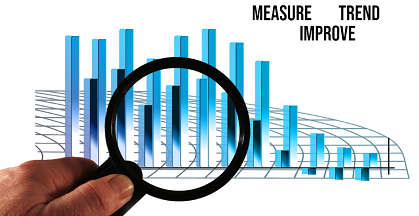Introduction
Reporting inspection results for all inspection points and inspection parameters (i.e. quality characteristics) is the main purpose of QTrendControl.
The program provides generation of hierarchically structured printable reports for the whole organization, with tabular review, statistical analysis and control charts.
Create Report
From the main switchboard, click on the button "Reporting of Inspection results".
This opens reporting form, where you can define your criteria for report generation.
Define your constraining criteria and generate report by clicking button "Open Report, by Inspection Points".
Report Header Page
First page is the report header page.
Recapitulation of Constraints Criteria
Next few pages give comparison of selected reporting criteria versus actually found in data.
Organizational Elements Headers
QTrendControl now goes through all selected organizational elements hierarchically, providing basic statistics on each organizational node (department, plant, area, line, device, inspection type).
Inspection Point Header
On the bottom level of hierarchy, we have inspection points with corresponding inspection parameters (i.e. quality characteristics). One inspection point can have one or more inspection parameters.
First we can see inspection point header, with basic statistics.
Inspection Parameters
Inspection Parameter Header
Inspection parameter header provides recapitulation of the inspection parameter, along with information about organizational elements it belongs to.
It is followed by tabular data overview in chronological order.
Inspection Parameter Tabular Review
For each inspection parameter, QTrendControl provides tabular, chronological overview of inspection results, visually indicating if there was any violation of requirements or predefined limits.
Inspection Parameter Statistics
Tabular view is followed with statistical analysis.
On the first page, basic and descriptive statistics are provided.
It is followed by calculation of new (proposed) control limits, according to SPC methodology, and process capability and process performance ratios and indexes.
Formulas used might differ from case to case, depending on the type of data (variables vs. attributes, numerical or categorical etc.), distribution of data (e.g. normal vs. non-normal, Binomial, Poisson).
In case of normally distributed variable (continuous) data, 1 sigma, 2 sigma and 3 sigma limits are used for calculation of warning, action and control limits. In case of non-normal distribution of variable data, warning, action and control limits are calculated based on appropriate percentiles.
If there is predefined target value in inspection matrix, control limits calculation is based on target value, otherwise calculation is based on mean value.
Inspection Parameter Control Chart
Finally, for each inspection parameter (i.e. quality characteristic) there is a plotted control chart, indicating predefined and/or calculated limits, depending on the selected option during report creation.
Printing and Exporting to PDF
In order to print-out the report on a printer or into a PDF file, click on the "File" button and then "Print" button.
This action will open a pop-up window, in which you have to select "Myrtille PDF" printer.
Check options and ensure that "Color" option is switched on.
Click "OK" and wait for printing process to finish.
After this dialog disappears, wait for few seconds and another pop-up window will appear.
Now you can choose whether you wish to save the report as PDF file or print it locally on your printer.
Discover More
Visit our website to learn more about QTrendControl and how it can transform your operations. Contact us to schedule a demo and see the difference for yourself.
#QTrendControl #DataDriven #IndustrialSoftware #TrendAnalysis #Monitoring #ProcessOptimization #QualityControl #PredictiveMaintenance #EnergyEfficiency #ProcessImprovement #ProcessCapability #ProcessPerformance #ProcessMonitoring #ProcessTrending
https://matasoft.hr/QTrendControl/index.php/qtrendcontrol-software
https://matasoft.hr/QTrendControl/index.php/qtrendcontrol-software/20-trendcontrol-software/features
https://matasoft.hr/QTrendControl/index.php/qtrendcontrol-software/introduction
https://matasoft.hr/QTrendControl/index.php/qtrendcontrol-software/system-architecture
https://matasoft.hr/QTrendControl/index.php/qtrendcontrol-software/master-data-management
https://matasoft.hr/QTrendControl/index.php/qtrendcontrol-software/inspection-data-input
https://matasoft.hr/QTrendControl/index.php/qtrendcontrol-software/inspection-results-reporting
https://matasoft.hr/QTrendControl/index.php/qtrendcontrol-software/qtrendcontrol-demo
https://matasoft.hr/QTrendControl/index.php/qdoe-design-of-experiments-software/about-qdoe-software
https://matasoft.hr/QTrendControl/index.php/qdoe-design-of-experiments-software/doe-case-studies