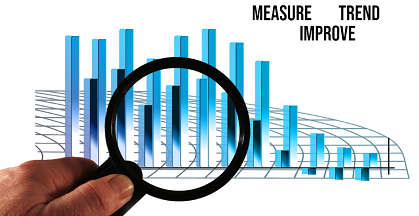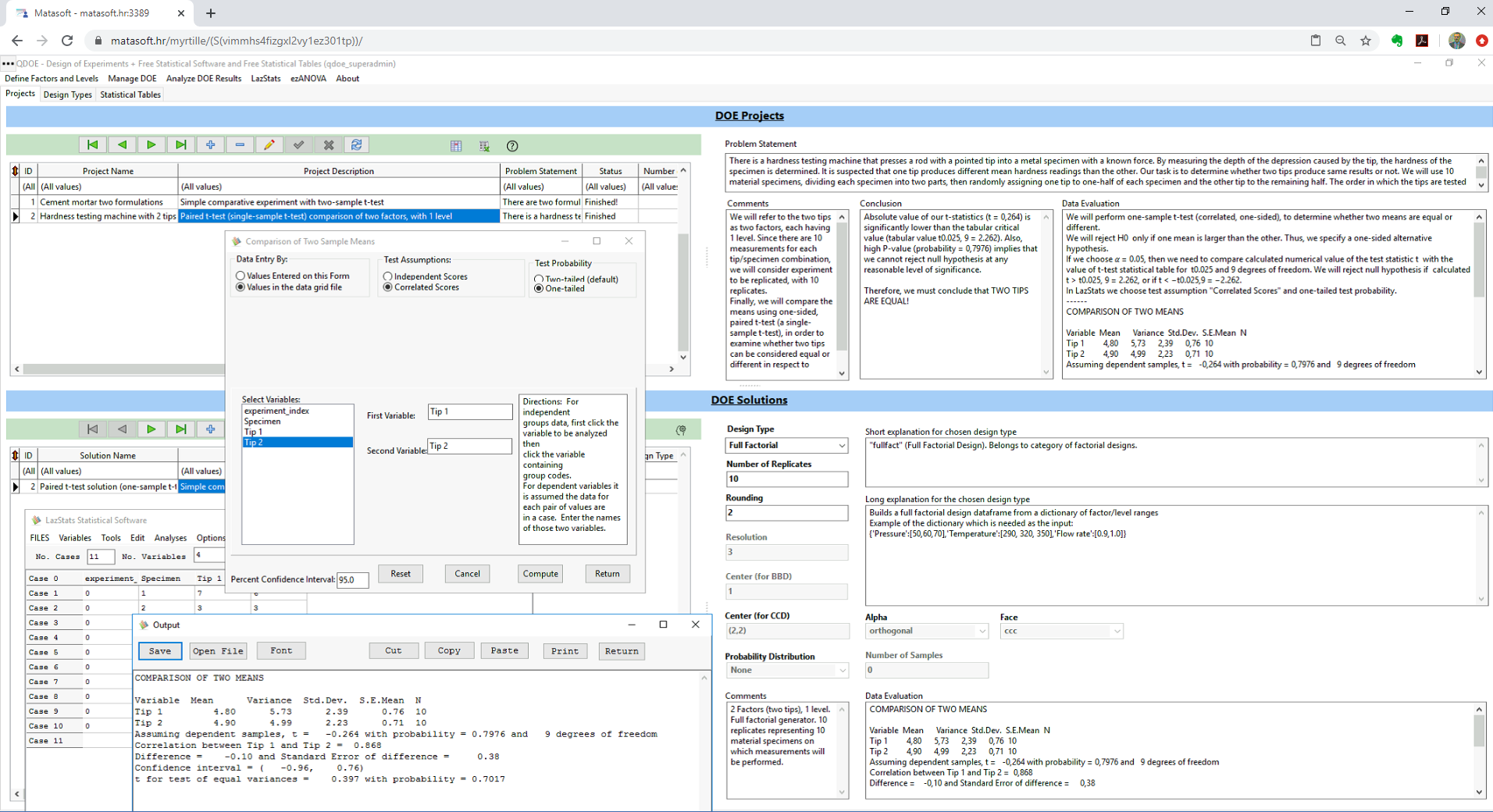QLazDOE Application link
There are three application instances provided, i.e. connection links you can use (just copy/paste link into your browser):
1. Remote Desktop Session and Database with USA formatting
QLazDOE USA Application Link
2. Remote Desktop Session and Database with UK formatting
QLazDOE UK Application Link
2. Remote Desktop Session and Database with EU (European) formatting
QLazDOE EU Application Link
After clicking any of these links above, after few seconds you should be prompted with login form. Provide your username and password.
If login is OK, the main form should appear like this:
In USA instance, there are currently 3 basic examples, on other instances there are no demo records. You are able to view demo examples, but you cannot edit them. You can, however insert/edit/delete your own doe projects and solutions.
Short introduction of the QLazDOE software is here: https://matasoft.hr/QTrendControl/index.php/qdoe-design-of-experiments-software/about-qdoe-software
Articles with some examples are here: https://matasoft.hr/QTrendControl/index.php/qdoe-design-of-experiments-software/doe-case-studies
You can also read or download the LazStats (statistical software included with the QLazDOE) user manual here: https://matasoft.hr/QTrendControl/images/docs/User_Manual_for_LazStats.pdf
FREE QLazDOE User Account
You can start uzing QLazDOE application for free, by using this free user account:
username: qlazdoe
password: free
Only restriction with free user account is that you will share your projects with everybody else.
Donate
If you like QLazDOE, please support us by donation!