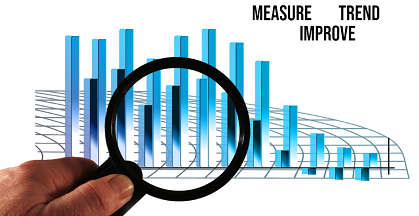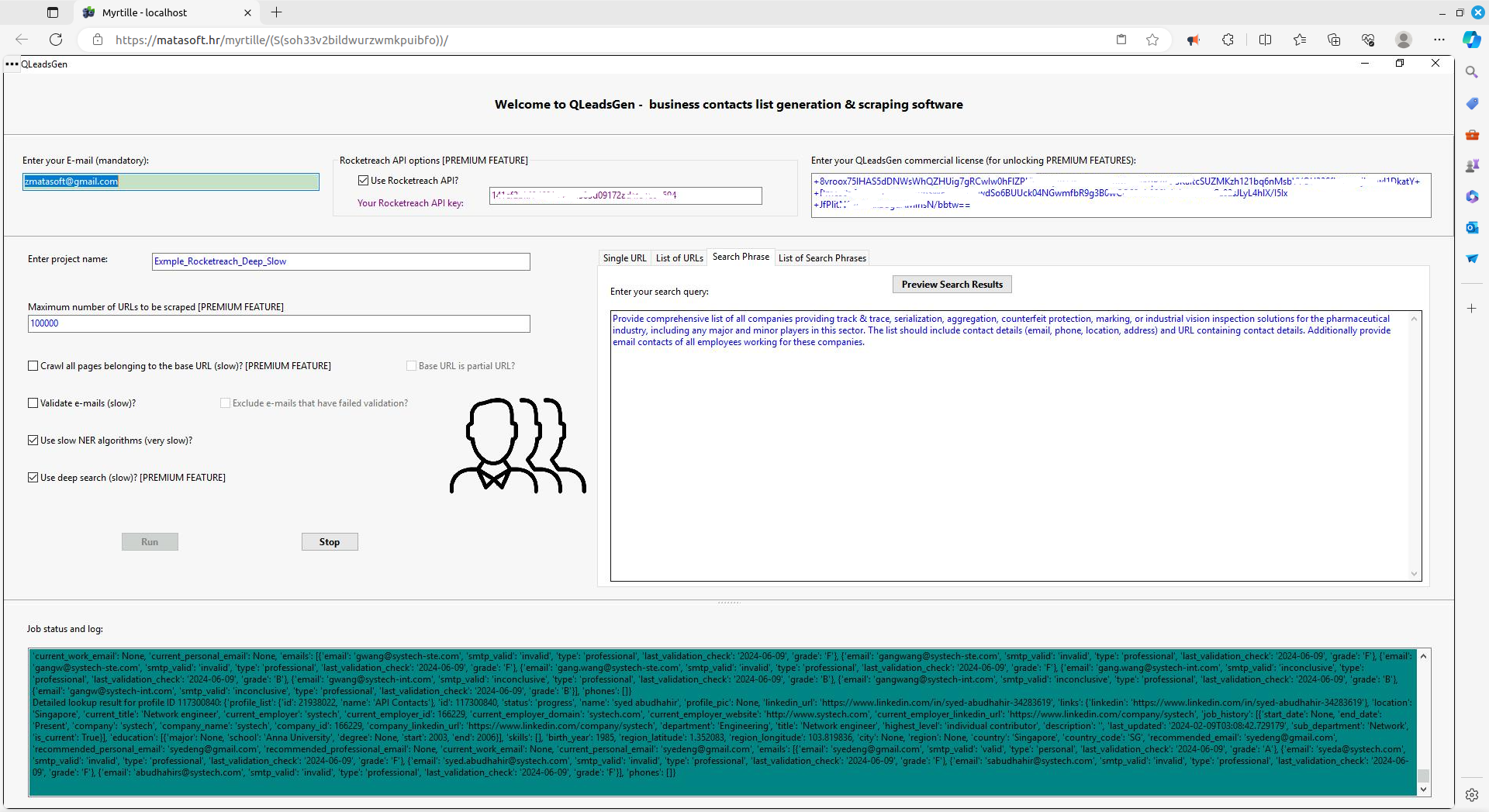Introduction
In this short article, we are going to present example results of lead generation results by using various options available in QLeadsGen software.
Keep in mind that while advanced options increase quality and number of retrieved business contacts, those options also greatly increase runtime.
With Deep Search, Slow NER Algorithms and RocketReach options switched-on
This combination of options (use slow NER algorithms, Use deep search and User Rocketreach API) provide most comprehensive results. Notice that in the spreadsheet are listed first individual contacts, then general B2B contacts. We have highlighted general B2B contact rows, so that you can distinguish two sections visually.
With Deep Search and Slow NER Algorithms options switched-on
In this combination of options, we are utilizing slow NER algorithms and using deep search option, but without using Rocketreach.
With Deep Search and Fast NER Algorithms options switched-on
Here we use deep search, but with only fast NER algorithms, thus quality of entity (names, organizations) is of less quality, although runtime is faster.
With Slow NER Algorithms options switched-on, but shallow search (without deep search)
Here we use oppposite logic: we are utilizing slow NER algorithms, but performing shallow search, i.e. not using deep search option. Because deep search option is not used, runtime is pretty fast.
With Fast NER Algorithms options switched-on and shallow search (without deep search)
If we switch-off both deep search option and slow NER algorithm, execution time will be the lowest, but quality and number of records will suffer.