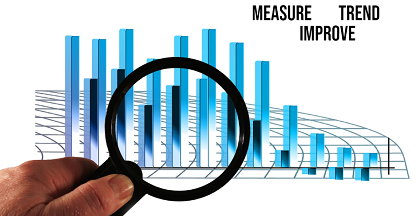Introduction
Reporting inspection results for all inspection points and inspection parameters (i.e. quality characteristics) is the main purpose of QTrendControl.
Datasheet view by inspection points provide user-friendly means to explore and analyse inspection data in bottom-up way, with searching and filtering features. It consists of two level master/detail datasheet/sub-datasheet view. Master datasheet provides information about inspection parameters and inspection point, while sub-datasheet provides tabular details for inspections, statistical analysis and control chart for graphical trending of results.
Additionally, datasheet view provides possibility for easy exporting of inspection data for a specific inspection parameter to external applications, such as Excel or statistical software, for further analysis.
Create Datasheet View
Open reporting form by clicking button "Reporting of Inspection Results" from the main switchboard.
This opens reporting form where you can define your reporting constraints.
Define your reporting criteria and click button "Open View, By Inspection Points".
Master Datasheet
Master datasheet contains master data information about inspection parameters (i.e. quality characteristics) and inspection points (one inspection point can have one or more inspection parameters). One row represents one inspection parameter (quality characteristic).
Note that there are additional columns available, which are hidden by default. You can reveal additional columns by using "Unhide Columns" option in the ribbon.
Sub-Datasheet
Notice "+" sign on beginning of each row in master datasheet. If you click on the "+" button, sub-form is expanded, containing information of inspection results for the currently selected inspection parameter (quality characteristic).
Notice that the sub-form contains three tabs: "Tabular view by inspection parameters", "Statistics" and "Graph".
The exact representation will differ depending on whether inspection parameter is of a variable (continuous data) or of a attribute (discrete) data type.
Tabular Datasheet View Tab
Tabular datasheet view contains detailed information about inspection for the currently selected inspection parameter, for the specified time period.
An example for attributes data:
You can unhide additional columns, which are by default hidden, by using corresponding option in the menu.
You can also rearrange column positions by selecting and dragging columns.
Statistical Analysis Tab
In the "Statistics" tab you can see full statistical analysis of the results for the currently selected inspection parameter, for the specified time period. Statistical analysis provides basic statistics, descriptive statistics, new (proposed) control limits as well as process capability and process performance calculation.
An example for attribute data statistics:
Control Chart Tab
In the "Graph" tab, control chart for the currently selected inspection parameter is presented. Depending on the selected option during reporting preparation, both predefined (from inspection matrix) and calculated limits or only predefined limits or only calculated limits will be plotted on the control chart.
Another example:
Example of control chart for attributes:
Filtering
Notice the "Sort & Filter" section on the ribbon.
It enables several ways for filtering data in a datasheet.
Searching
Notice the "Find" section on the ribbon.
It provides powerful searching tool.
Exporting to External Software
You can easily copy the whole datasheet content or content of a set of columns for pasting into external applications, such as Excel or some statistical software. Just select the content and click "Copy" button on the ribbon. This will copy the content into clipboard, so you can paste it into an external application.
For example, let's copy result for the pH inspection parameter into the PSPP application and create a histogram.
Discover More
Visit our website to learn more about QTrendControl and how it can transform your operations. Contact us to schedule a demo and see the difference for yourself.
#QTrendControl #DataDriven #IndustrialSoftware #TrendAnalysis #Monitoring #ProcessOptimization #QualityControl #PredictiveMaintenance #EnergyEfficiency #ProcessImprovement #ProcessCapability #ProcessPerformance #ProcessMonitoring #ProcessTrending
https://matasoft.hr/QTrendControl/index.php/qtrendcontrol-software
https://matasoft.hr/QTrendControl/index.php/qtrendcontrol-software/20-trendcontrol-software/features
https://matasoft.hr/QTrendControl/index.php/qtrendcontrol-software/introduction
https://matasoft.hr/QTrendControl/index.php/qtrendcontrol-software/system-architecture
https://matasoft.hr/QTrendControl/index.php/qtrendcontrol-software/master-data-management
https://matasoft.hr/QTrendControl/index.php/qtrendcontrol-software/inspection-data-input
https://matasoft.hr/QTrendControl/index.php/qtrendcontrol-software/inspection-results-reporting
https://matasoft.hr/QTrendControl/index.php/qtrendcontrol-software/qtrendcontrol-demo
https://matasoft.hr/QTrendControl/index.php/qdoe-design-of-experiments-software/about-qdoe-software
https://matasoft.hr/QTrendControl/index.php/qdoe-design-of-experiments-software/doe-case-studies