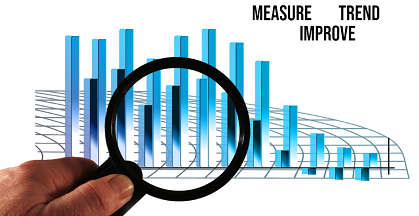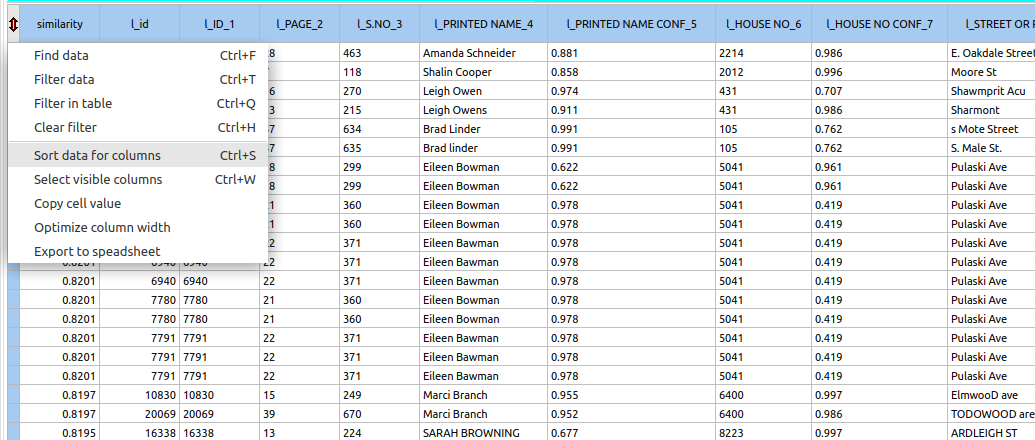Using Datagrid in QDeFuZZiner
Datagrid is a element of graphical user interface (GUI) that presents tabular data and is a very useful tool to analyze retrieved resultset. Besides presenting dataset in a spreadsheet-like manner, datagrid provides means to search and filter data, sort data, hide and unhide columns, as well as autoadjusting columns to fit content.
Notice the small button with double arrow icon, present in the top left corner of each datagrid. Clicking on this icon, you will get datagrid menu, wit various options available.
As you can see from the screenshot, datagrid menu provides options to find/search particular data, filter data, sort by columns, hide and unhide columns, optimize columns width according to content and export grid data into a spreadsheet.
Optimize column width
Clicking on the "Optimize column width" option in the datagrid menu, the program will auto-adjust columns width to fit the content.
Select visible columns
When you click on the "Select visible columns" option in the datagrid menu, you will get a pop-up window in which you can hide or unhide particular columns. You can also specify column width for each individual column.
Sort data for columns
By clicking "Sort data for columns" option in the datagrid menu, you will get a pop-up window in which you can specify sorting by one or multiple columns. For each column used for sorting, you can choose between ascending and descending sorting.
For example, you can sort results by similarity score, in order to investigate where is proper threshold discerning false and true matches.
Find Data
"Find data" option will open a dialog which you can use to search for a specific text in the dataset. You can search by all columns or by specified column, forward or backward. You can also specify whether search is case sensitive or not and whether you want to search by exact value or by partial value match.
Filter data
"Filter data" option provides filter conditions specification dialog in which you can specify multiple criteria for datagrid filtration.
Typical case for filtration is to filter only matched rows or only non-matched rows. You will then specify "similarity IS NOT NULL" or "similarity IS NULL" constraint respectively.
Filter in table
There is also alternative approach to filtration, by using option "Filter in table". This would provide you an additional header row in which you can select particular value from a list of all values for a column. When you select the particular value, dataset will be filtered by that particular selected value.
Using Database Navigator in QDeFuZZiner
In datagrid component you can navigate and insert/edit/delete data in similar manner to spreadsheet programs.
However, you will notice that above each datagrid you will also find database navigator (DBNavigator) toolbar, with buttons for navigation through rows, as well as buttons for inserting/editing/deleting data, confirmation and cancellation of dataset operation and refreshing of datagrid.
Navigation buttons
Following buttons are used to navigate through dataset:
Buttons to insert/delete/edit a record
Following buttons are used to insert new row, delete a row or to edit a row:
However, you must be aware that these actions are not immediately writtend-down into the underlying database. Rather, you need to confirm any of these actions by clicking "Post" button (see below)!
"Post" button
Post button is used to confirm insert, delete or edit operation. If you perform any insert or editing of data, changes visible in the datagrid will not be propagated to the database, until you confirm the change by clicking the Post button.
This is especially important to understand when entering new projects or new solutions. After inserting a row, you always need to confirm it by clicking the Post button!
"Cancel" button
Similarly to Post button, which is used to confirm any insert or edit, there is also a "Cancel" button which you can use to revert change before it is written in the database.
"Refresh" button
Finally, there is Refresh button that you can use to synchronize content of the datagrid with records in the underlying database.
Further Reading
Introduction To Fuzzy Data Matching
Data Matching Flow
Managing QDeFuZZiner Projects
Importing Input Datasets into QDeFuZZiner
Managing QDeFuZZiner Solutions
Demo Fuzzy Match Projects
Our Data Matching Services
Do you wish us to perform fuzzy data matching, de-duplication or cleansing of your datasets?
Check-out our data matching service here: Data Matching Service